
Family - Find relatives
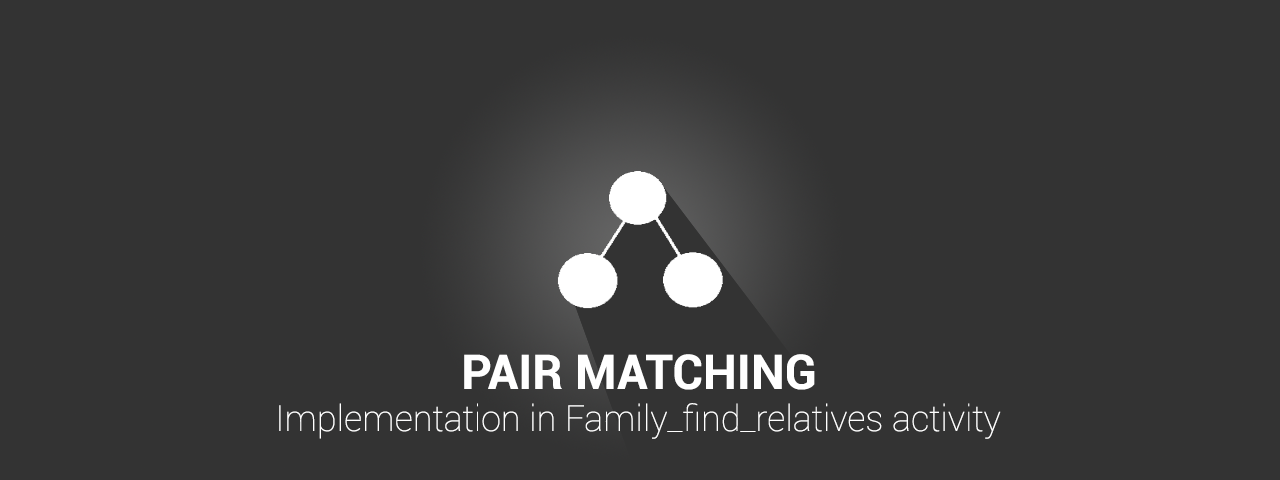
Family_find_relatives is an extension of the Family activity which is aimed at providing a bit more challenge for someone who has already finished the family activity. The goal of this activity is: given a relation, the user will have to select a pair of node that correctly represents the given relation.
Apparent Solution
The implementation of the activity initially seems to be a straightforward one. We will just store the pair of nodes which are selected, and if one of them is of the type “active” and the other is of the type “activeTo”, then the answer will be marked as correct, else incorrect.
But on closer look, it can be seen that this approach is flawed. It may be possible that there are more than one existing pairs which satisfy the given relation and whose state may be “deactive”.
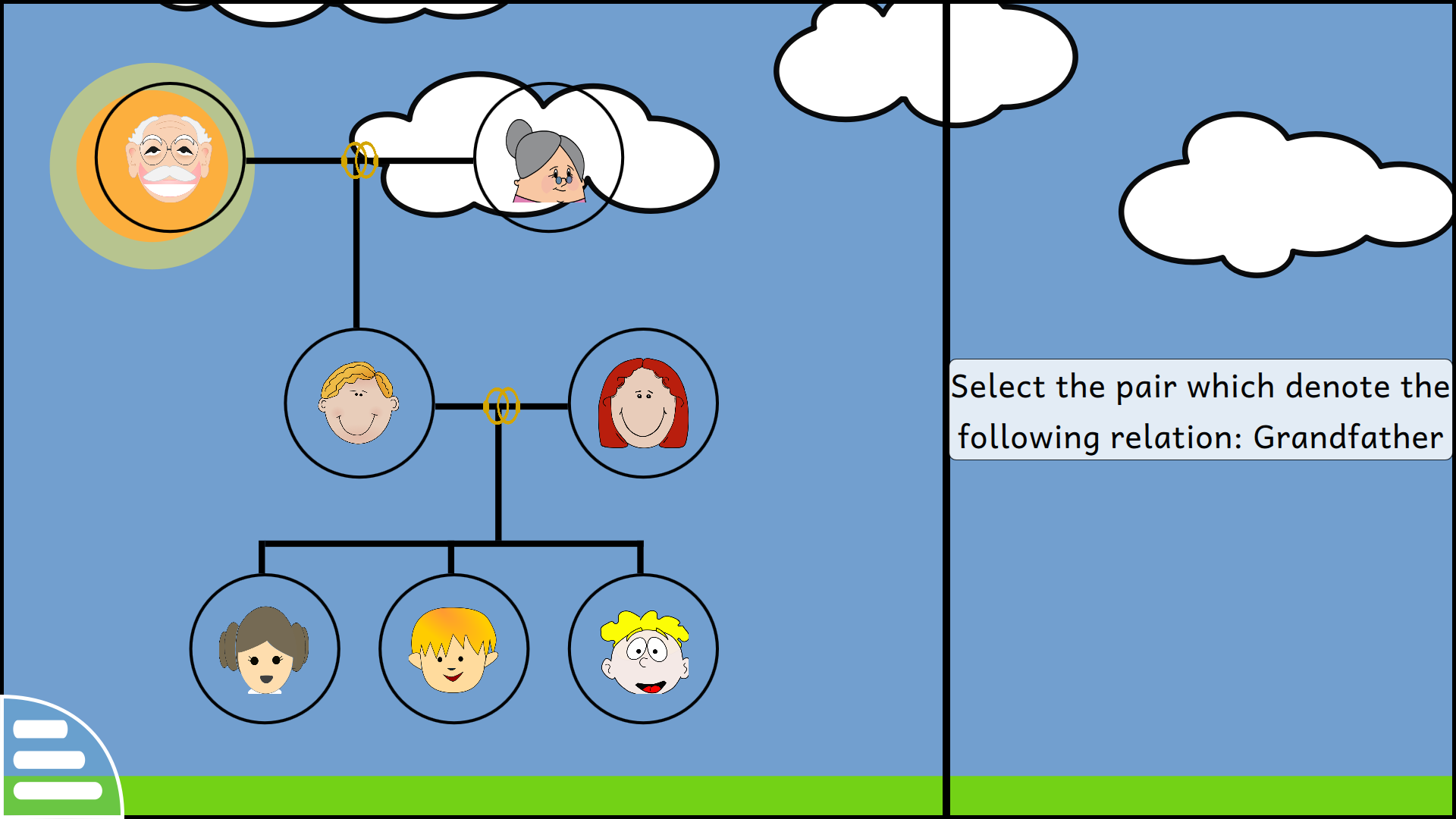 There are three pairs which can satisfy the given relation
There are three pairs which can satisfy the given relation
Implementation
Pair matching
To overcome the above problem, we add another property for every node in the current level.
readonly property int pair_1: -1
readonly property int pair_2: 1
readonly property int no_pair: 0
We add the above properties in the Dataset.qml file, to keep a track of which nodes can take part in the pairing process, using the following logic:
- All nodes in a given level has a
nodeWeightvalue, which can be eitherno_pair,pair_1orpair_2 - For a selected pair of nodes to be a correct one, one of the node value should be of the type
pair_1and the other should be of the typepair_2. Any other combination is marked as a “Wrong Answer”
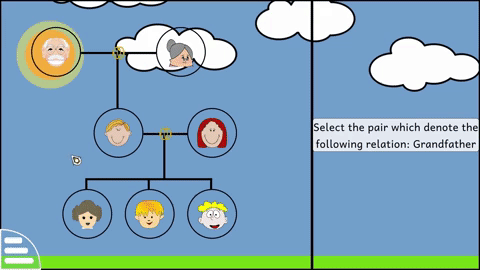
Randomising levels
After testing the activity several times, it was noticed that the activity gets predictable once the original family activity is already played by the user. To overcome this, we decided to shuffle the levels everytime the activity is loaded. This is implemented by:
function shuffle() {
if (items.mode == "normal") {
// not required for normal mode
return
}
for (var i = 0;i < numberOfLevel;i++) {
shuffledLevelIndex[i] = i
}
var currentIndex = shuffledLevelIndex.length, tmp, randomIndex
while (currentIndex != 0) {
randomIndex = Math.floor(Math.random() * currentIndex)
currentIndex -= 1
tmp = shuffledLevelIndex[currentIndex]
shuffledLevelIndex[currentIndex] = shuffledLevelIndex[randomIndex]
shuffledLevelIndex[randomIndex] = tmp
}
}
shuffledIndex[] contains the indices of the levels and when we have to load data from a dataset, we do it by:
// get the index of the level to load
levelToLoad = items.mode == "normal" ? currentLevel : shuffledLevelIndex[currentLevel]
// load the appropriate dataset by the index
var levelTree = items.dataset.levelElements[levelToLoad]
As a result, the levels will get shuffled to a new combination everytime the activity is started.
What’s next
- Both of the family and family_find_relatives activities are currently being tested heavily for possible improvements/bug fixes
- We are currently in the second evaluation phase of GSoC. I will be writting an analysis of the second coding period, looking back at what went right and what didn’t go as planned throughout the period
Relevant links
Let me know what you think of this article on twitter @RudraNilBasu or leave a comment below!