
GCompris- Digital Electricity
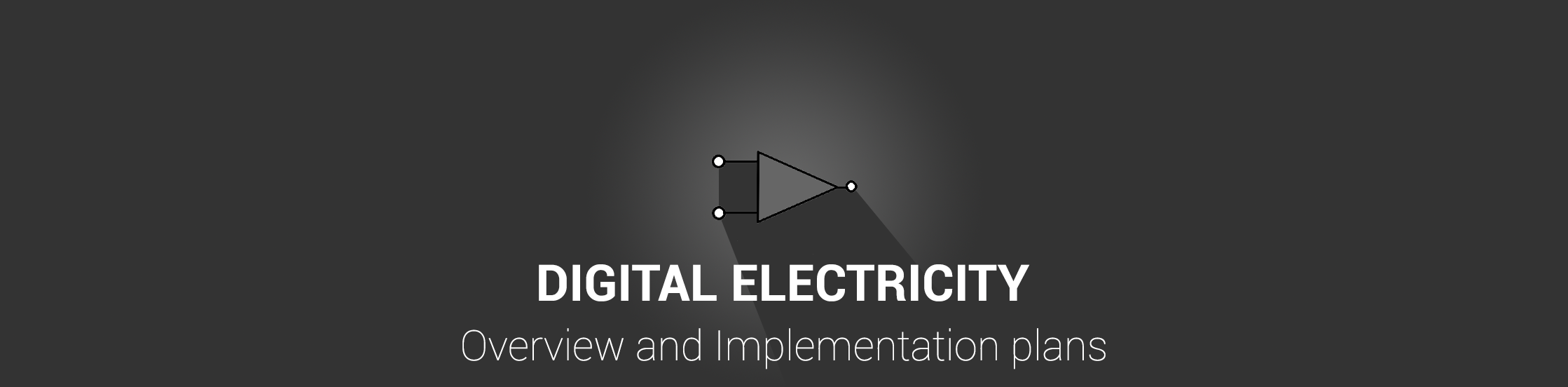
Overview
The Digital Electricity activity in GCompris aims at creating and simulating a digital electric schema. Currently, there exists a “Free Mode”, where a user can freely create and check the working of a circuit on their own. During the final month of the GSoC period, I will be adding a “Tutorial Mode” alongside the existing free mode. The tutorial mode is aimed at teaching the users how the individual components work in a digital circuit.
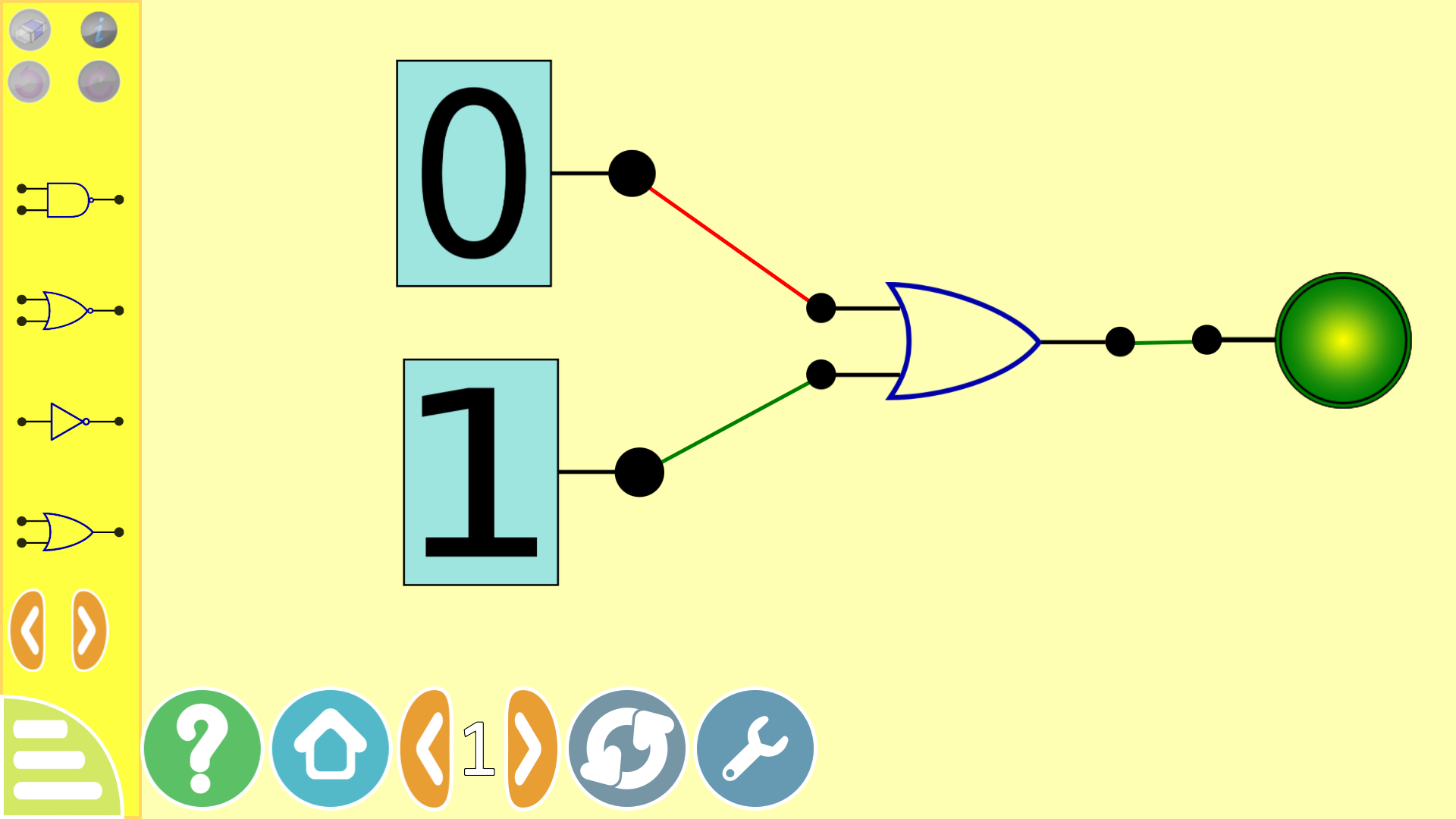
Implementation
Interchanging modes in the activity
Interchanging between the “Free Mode” and “Tutorial Mode” can be done using the config option present in the bar.The config option will provide a GCComboBox from which the user can select the mode they want the activity to run on.
Item {
property alias modesComboBox: modesComboBox
property var availableModes: [
{ "text": qsTr("Tutorial Mode"), "value": "tutorial" },
{ "text": qsTr("Free Mode"), "value": "free" },
]
Flow {
id: flow
spacing: 5
width: dialogActivityConfig.width
GCComboBox {
id: modesComboBox
model: availableModes
background: dialogActivityConfig
label: qsTr("Select your Mode")
}
}
}
Whenever the choosed option is changed, the option will be saved in the dataToSave variable whenever the saveData signal is released:
if (newMode !== activity.mode) {
activity.mode = newMode;
dataToSave = {"modes": activity.mode};
Activity.reset()
}
Whenever the activity is loaded and the loadData signal is released, the activity.mode variable (which stores the current mode of the activity) assumes the value present in dataToSave["modes"]
During the Free Mode, there will only be one level, due to which the “level” bit is turned off when the activity is in the tutorial mode:
content: BarEnumContent { value: help | home | ( activity.isTutorialMode ? level : 0) | reload | config}
Loading tutorial levels from the dataset
The dataset
We maintain a Dataset.qml file to store the details of each of the tutorial levels. The general structure of a dataset file contains:
- Definition of each components, containing the basic informations such as image name, source, width, height and information about the component. It typically looks like:
property var andGate: {
'imageName': 'gateAnd.svg',
'componentSource': 'AndGate.qml',
'width': 0.15,
'height': 0.12,
'toolTipText': qsTr("AND gate")
}
- Definition of each tutorial levels, containing the list of the above components required for each levels stored in the
tutorialLevelsarray
Loading from the dataset
Loading from the dataset for each tutorial levels is done by traversing the tutorialLevels[currentLevel] elements and create the respective elements dynamically and appending it in the availablePieces Item (if they are input components) or dynamically created using Qt.createcomponent() (if they are needed to be inserted to the play area directly):
var levelProperties = items.tutorialDataset.tutorialLevels[currentLevel - 1]
for (var i = 0; i < levelProperties.totalInputComponents; i++) {
items.availablePieces.model.append( {
"imgName": levelProperties.imageName[i],
"componentSrc": levelProperties.componentSource[i],
"imgWidth": levelProperties.imgWidth[i] * sizeMultiplier,
"imgHeight": levelProperties.imgHeight[i] * sizeMultiplier,
"toolTipText": levelProperties.toolTipText[i]
})
}
for (var i = levelProperties.totalInputComponents; i < levelProperties.imageName.length; i++) {
var index = components.length
var staticElectricalComponent = Qt.createComponent("qrc:/gcompris/src/activities/digital_electricity/components/" + levelProperties.componentSource[i])
components[index] = staticElectricalComponent.createObject(
items.playArea, {
"index": index,
"posX": levelProperties.playAreaComponentPositionX[i],
"posY": levelProperties.playAreaComponentPositionY[i],
"imgSrc": levelProperties.imageName[i],
"toolTipTxt": levelProperties.toolTipText[i],
"imgWidth": levelProperties.imgWidth[i],
"imgHeight": levelProperties.imgHeight[i]
});
}
Future plans
For the next week, my plans are roughly:
- Creating the logic for checking the answers in the tutorial mode
- Implementing wires which will be connected to few of the components in the play area
- Adding more levels and electrical components
Relevant links
Let me know what you think of this article on twitter @RudraNilBasu or leave a comment below!