
GCompris- Digital Electricity Tutorial mode
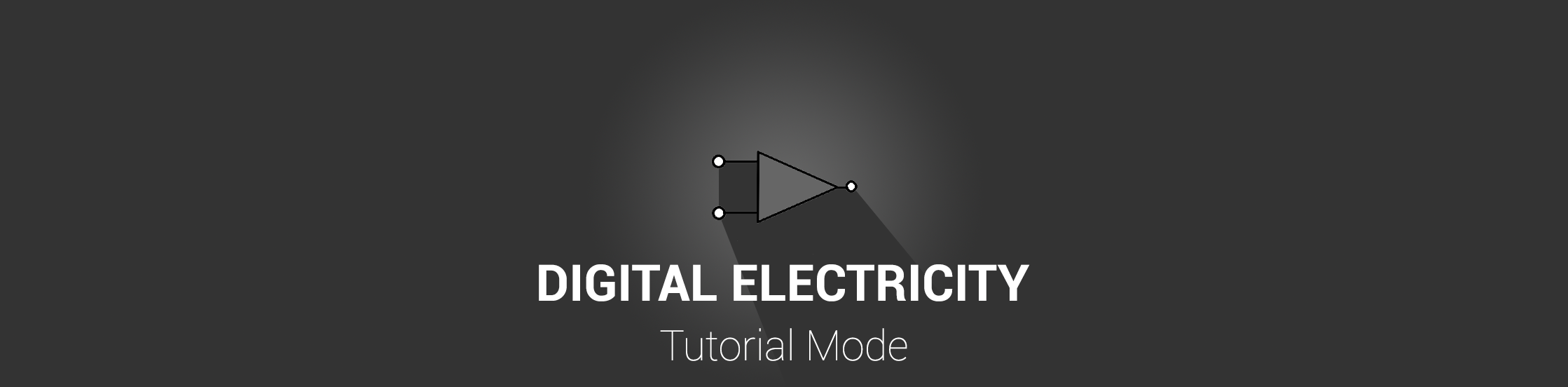
The last week was mostly spent in creating more tutorial levels, optimising the tutorial dataset, ability to create wires in the playArea for tutorial mode when the level loads and checking the correctness of the answer provided by the user.
The Dataset
The dataset for the tutorial mode is now updated to the following:
{
inputComponentList: [zero, one],
playAreaComponentList: [orGate, digitalLight],
determiningComponentsIndex: [1],
wires: [ [0, 0, 1, 0] ],
playAreaComponentPositionX: [0.4, 0.6],
playAreaComponentPositionY: [0.3, 0.3],
introMessage: [
qsTr("The OR Gate produces an output of 1 when at least one of the input terminal is of value 1"),
qsTr("Turn the Digital light on using an OR gate and the inputs provided")
]
}
- The
inputComponentListdenotes the items that are provided to the user and can be used any number of times. It is present in theListWidgetcomponent. playAreaComponentListdenotes the items which are provided to the user in theplayArea. It’s position can be changed, but it cannot be deleted.- The
wiresis an array denoting the wires which should be pre-defined in theplayArea, it is defined in the following manner:[from_component_index, from_component_terminal_number, to_component_index, to_component_terminal_number] from_component_index: The index of the component from the playAreaComponentList, from which the wire is to be drawn from_component_terminal_number: The terminal number of the above component from which the wire is to be drawn to_component_index: The index of the component from the playAreaComponentList, to which the wire is to be drawn to_component_terminal_number: The terminal number of the above component to which the wire is to be drawn playAreaComponentPositionX/Y: The x/y position in theplayAreawhere the component is to placedintroMessage: The message which is to be shown in the beginning of the tutorial level. If no message is required, it is kept blank.
Making playArea components indestructible
The components in the playArea is made indestructible by adding a property destructible (bool) to the electrical components, and the MouseArea is enabled via:
MouseArea {
...
enabled: destructible
...
}
This property is disabled for the playArea components, by adding:
"destructible": false
while creating.
Adding wires
Pre-defined wires in the playArea is added by traversing the wires[] array and creating wires accordingly by calling the createWire(from_component, to_component, destructible) method.
// creating wires
for (i = 0; i < levelProperties.wires.length; i++) {
var terminal_number = levelProperties.wires[i][1]
var outTerminal = components[levelProperties.wires[i][0]].outputTerminals.itemAt(terminal_number)
terminal_number = levelProperties.wires[i][3]
var inTerminal = components[levelProperties.wires[i][2]].inputTerminals.itemAt(terminal_number)
createWire(inTerminal, outTerminal, false)
}
Similar to the previous topic destructible decides whether the wire can be deleted by the “delete” tool or not, which is set to false for playArea wires.
Checking answers
The answer checking process is divided into two parts:
- The levels which only check if the bulb is on or not
- The levels which asks the user to create a circuit so that the bulb glows only under certain conditions
The first case is very easy, which is achieved by checking the value of the bulb when the OK button is clicked.
if (determiningComponents[0].inputTerminals.itemAt(0).value == 1)
items.bonus.good('tux')
else
items.bonus.bad('tux')
For the second case, we traverse through all the possible scenario for the input, check it with the output whether it passes the test. If the configuration passes all the tests, the answer is declared as correct, else it is marked as incorrect:
var digitalLight = determiningComponents[2]
var switch1 = determiningComponents[0]
var switch2 = determiningComponents[1]
var switch1InitialState = switch1.imgSrc
var switch2InitialState = switch2.imgSrc
for (var A = 0; A <= 1; A++) {
for (var B = 0; B <= 1; B++) {
switch1.imgSrc = A == 1 ? "switchOn.svg" : "switchOff.svg"
switch2.imgSrc = B == 1 ? "switchOn.svg" : "switchOff.svg"
updateComponent(switch1.index)
updateComponent(switch2.index)
var operationResult = A ^ B
if (operationResult != digitalLight.inputTerminals.itemAt(0).value) {
switch1.imgSrc = switch1InitialState
switch2.imgSrc = switch2InitialState
updateComponent(switch1.index)
updateComponent(switch2.index)
items.bonus.bad('tux')
return
}
}
}
items.bonus.good('tux')
Future plans
For the next week, my plans are roughly:
- Create more levels, with a proper difficulty curve for each of the components provided.
- Add an option for “hint”, so that the user can seek help when they are stuck.
Relevant links
Let me know what you think of this article on twitter @RudraNilBasu or leave a comment below!